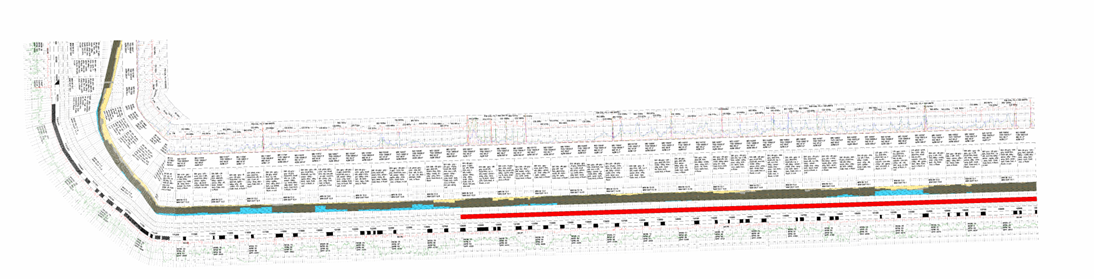EandP LAS Viewer Core Features:
- “Drag and Drop” LAS file onto screen and it displays automatically.
- Pre-Loaded Templates.
- Composite Basic.
- Composite Computed (Future). Petrophysics version will include computed curves.
- Density Neutron (Carbonate).
- Density Neutron (Sand).
- Resistivity Logs.
- Sonic Logs.
- Starter 4 Track (empty). Empty tracks for user template.
- Imperial and Metric scales.
- 1:1200
- 1:600
- 1:480
- 1:240
- 1:120
- 1:100
- User Defined.
- Track Properties.
- Curve fill.
- TVD log.
- Elevation log.
- Pick Formation Tops. Display on tracks and save in LAS file.
- Export All allows the user to export Templates, Curve/Units Groups and Settings and share settings with others.
- Share with other users, clients so they can view the same display you see. Easy for collaboration, Zoom Meetings, etc.
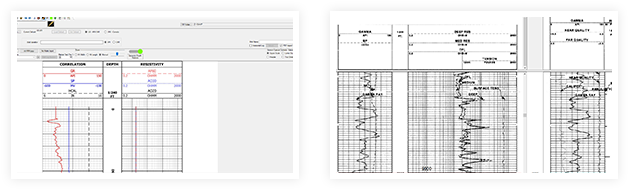
EandP Depth Registration Core Features:
- Imperial and Metric scales.
- Automated log scale determination (1”, 2”, 5”, etc.) by picking 2 depths. Works for both Imperial and Metric units.
- Auto-generate depth markers at specified interval.
- Minimum curvature calculation including LAT/LON values at each survey.
- Mud Logs
- Conversion of PDF logs to TIF logs.
- Auto-rotation from horizontal to vertical.
- Manual correction of pages that were not rotated correctly.
- Batch Processing for conversion of log images from:
- DRA conversion to XML.
- Mud log “stitching” multiple pages into one “seamless” TIF image. See horizontal log below.
- “Bending” a raster image (.TIF) to match directional survey. Useful when you need to print directional well logs.
- Simultaneous output of:
- XML – industry standard used in EarthPAK, Petra (S&P Global) and Petrel (Schlumberger).
- DRA – Geographix (LMKR).
- DRA – MJ Logs provides depth registered logs in this format.
- LIC – Petra.

By combining the features in EandP® LAS Viewer and Depth Registration, any LAS file can be converted to a depth registered TIF image. Using LAS Viewer –
- Output a continuous log in PDF format,
- “Drag and drop” the continuous PDF into Depth Registration,
- PDF log is converted into a TIF image that is ready for depth registration (see screen capture below).

Using a directional survey, TIF images can be converted into actual directional path of well. An example of this is the horizontal mud log below. Multiple PDF pages “stitched”, depth registered and converted using directional survey data.